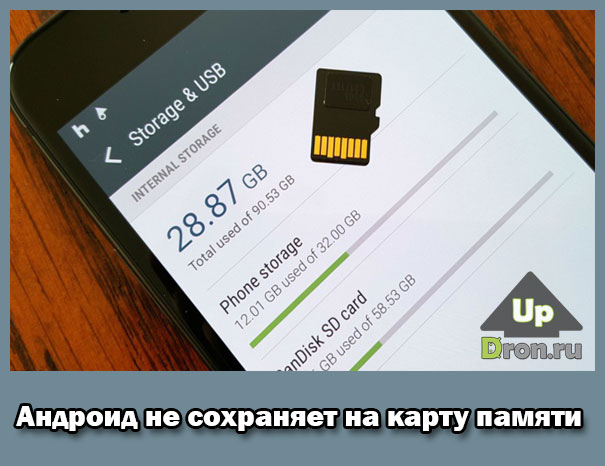Hello, smartphone owners who see in their device not only a phone, but also a convenient device for work, day planning and entertainment.
You know that sometimes you have to tinker a lot before setting up programs and applications for yourself. And it happens that the user deleted the play market, how to restore it does not know. This task can indeed be difficult, especially if the Google Play password was carelessly forgotten.
Meanwhile, fans of simple and functional Android today can’t do without the Google Store, because there are a lot of applications there: books, music, movies, games, screen savers, calendars, notepads and a lot of other useful things. And today we will look at how it can be restored.
What to do if the Play Market was accidentally deleted
The Play Market is the original component in the firmware of most of the latest Android tablets and smartphones. When you turn on the device for the first time, you already find the treasured icon on your display.
If you accidentally deleted the Play Market, you can try to install it again by downloading it from the official Google website. Installing the Store will require a number of simple steps:
- The smartphone or tablet must be allowed to install programs from unfamiliar resources. Find the "Security" section in the settings to activate the corresponding item.
- Then open a browser protected by an antivirus and find the Play Market. Moreover, you should be interested in the file with the .apk extension. Its further installation on the phone should not cause difficulties.
- Once the app is first opened, it will ask for your Google account. And then all you have to do is enter your email address along with a password.
Play Market is installed - and you can again download interesting and useful applications, checked in terms of security and conveniently sorted by ratings.
Reset to factory settings
If the Play Market on your device is still deeply embedded in the system, then if it does not work properly, do not rush to delete it. Such an action can lead to big problems in the work of many other Google applications dependent on it.
In this case, you can try to reset to factory settings, but you can only do this if it is installed on your smartphone, that is, you have superuser rights. Otherwise, your maximum authority is to stop applications.
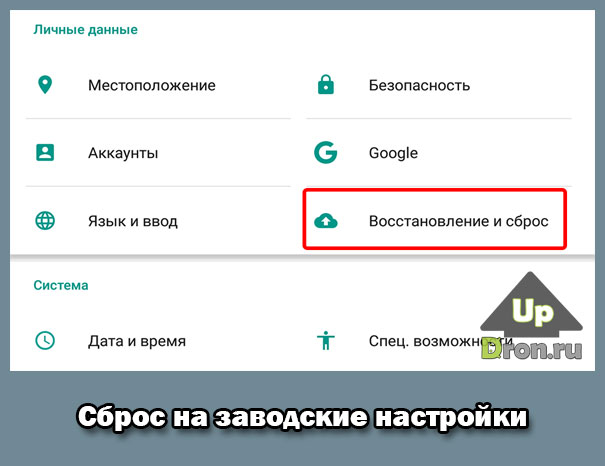
But before you reset the settings, be sure to take care of creating a backup copy of your account in your Google account.
To reset to factory settings:
- enter the "Settings" menu and find "Backup" there;
- select "Reset data";
- reboot the device;
- restore a backup copy of your Google account data.
If resetting to factory settings does not help and the problem with the Play Market is not solved, then the only way out is to flash the smartphone in a service center.
If you forgot your Google Play password
If you have previously provided personal data to Google, recovery is not difficult:
- From a PC, go to the home of the official Google website.
- Click Login. When the "Can't sign in to your account?" form opens
- Then enter the email address that was associated with the service and your phone number.
- You will receive a code via SMS, after entering it you will create a new password.
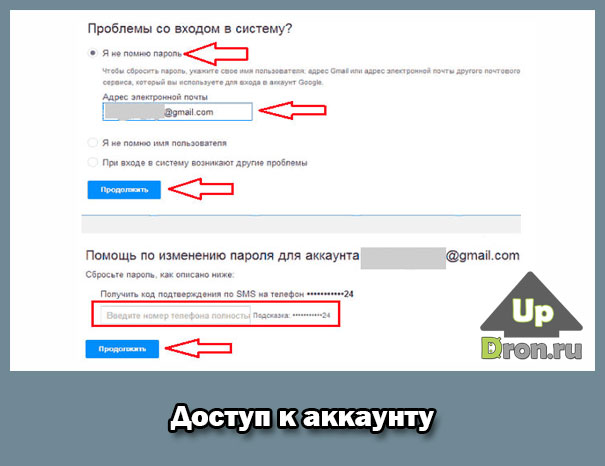
If personal data is not specified, recovery will take a little longer:
- On the Google homepage, now in the window, click "I can't use my phone."
- To verify your identity, you will be answering questions, mainly regarding the dates you logged in and created your account.
- And after that, a letter with a guide from technical support will be sent to the specified mailbox.
Frequent problems with the Play Market
The Play Market on the device may not start if it crashes, or the system is attacked by viruses.
Restarting Android may help. Or just reset the Play Store settings and clear the temporary memory. Go to "Applications", click on the Play Market. There you can click a button to clear the cache and delete data.
You can also try to refuse updates. Sometimes the previous version is more friendly with a particular smartphone. It's not always about imperfect updates. It's just that sometimes the parameters of a weak device are better accepted by less modified, and therefore lighter old versions of programs.
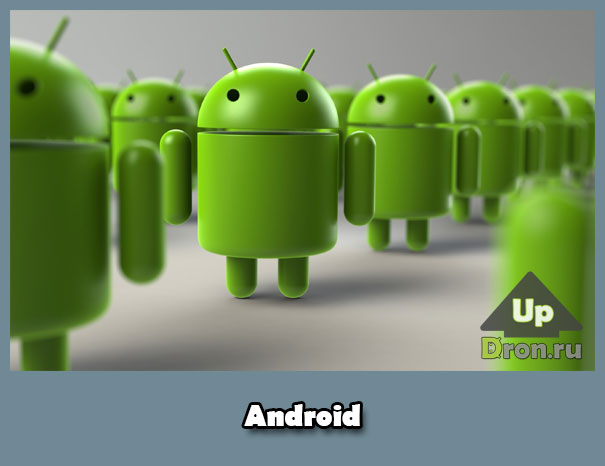
If you have problems with the Play Store, you can restart your Google account. To do this, you need to log out of the system and log in again by entering your email and password again. Then be sure to start the synchronization.
Resetting Android settings is almost a last resort. But if you have to resort to it to adjust the work of services in Google, including the Play Market, then do not forget to first save the documents that are important to you.
Many people use the Play Store. And even if you have a smartphone or on Android, problems and accidental deletions can occur on different models. And now you know what to do with it.
And in order to keep in the know in the future, follow our posts on VK, on Facebook and on Twitter, as well as on channel on youtube.
You had a site