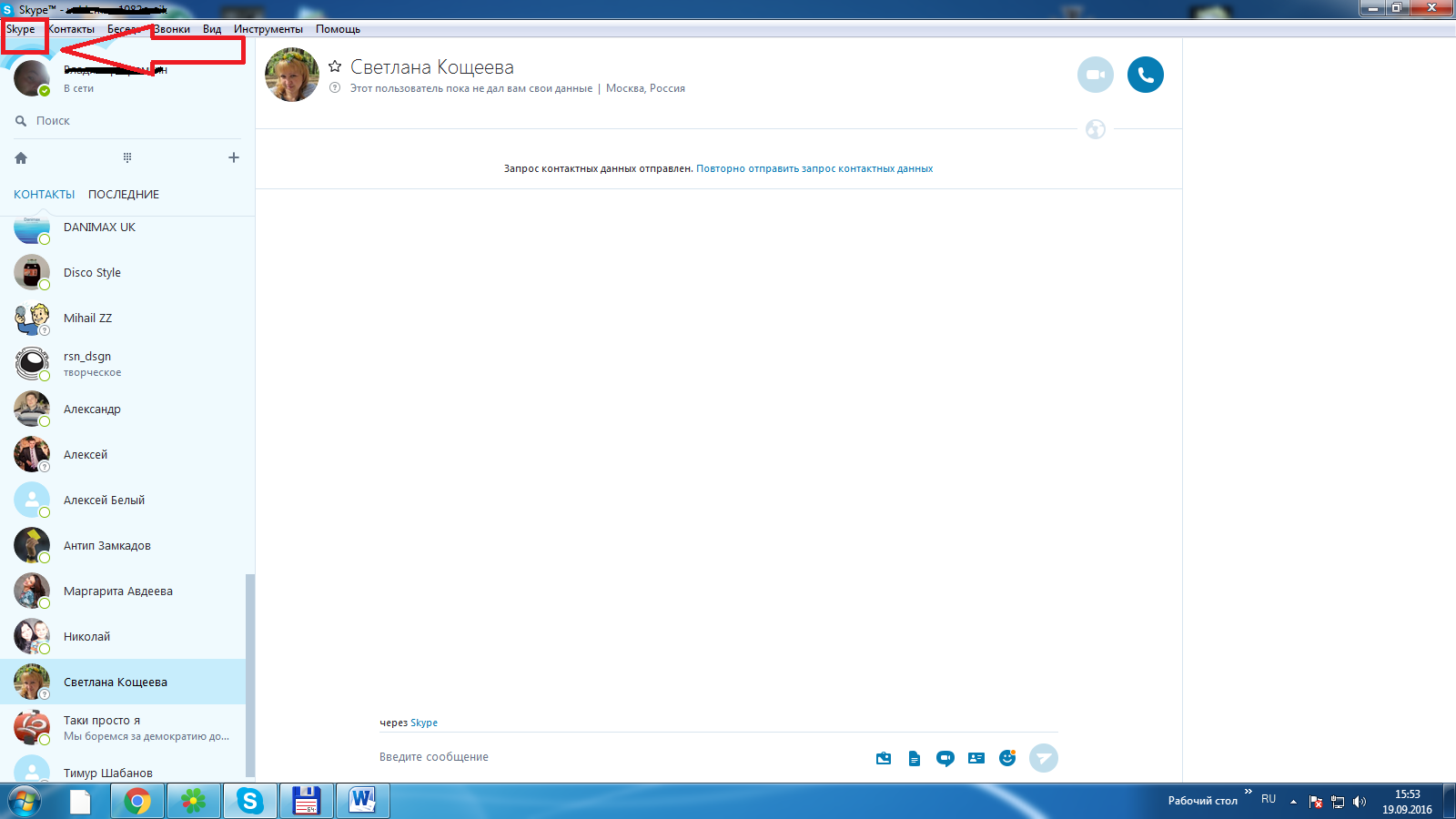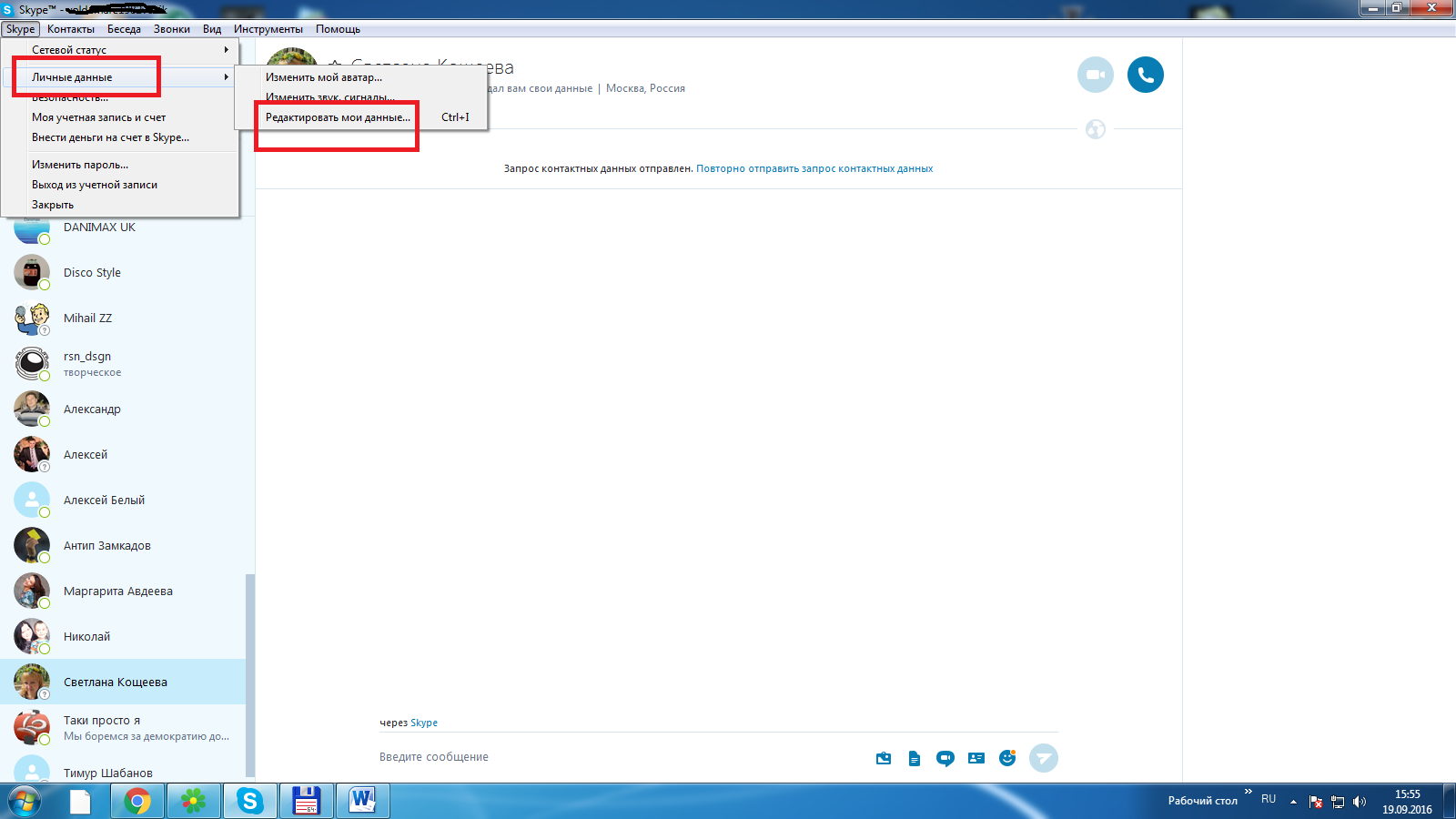How to recover your Skype password if you forgot your password is a fairly relevant issue in the era of mass development of the Internet. Today, more and more people are beginning to use the capabilities of the network to solve some of their problems, and, naturally, they are constantly faced with the need for authorization. Usually, for this process, you must specify an email address, come up with a username and password. But if most people have one mail, then problems often arise with the other two elements of registration - people begin to enter different passwords and logins on resources, forgetting to write them down somewhere. The result - skype password is lost, and the user cannot access the program he needs. What to do? We will try to help in this matter.
What to do if you forgot your Skype password
Most places that require a person to log in online have a password recovery feature. That is, it is important for the user to have access to their email in order to solve the problem with a positive outcome.
To restore Skype, you also do not need to remember your login at all. Usually it is stored on the program's virtual server, which can be found out after access is gained.
How to recover forgotten password and login in Skype
Returning the ability to use this program is very simple. To do this, you need to perform only a few procedures:
- Launch Skype on your computer. Be sure to check that you are connected to the Internet.
- Find on the login page of the program the inscription "Can't sign in to Skype?". Press it.
- Enter the email address that was provided during registration. Sometimes it can be a phone number.
- Go to the mailbox and wait for the recovery code (or SMS if using the phone).
- Enter the obtained values in a new window.
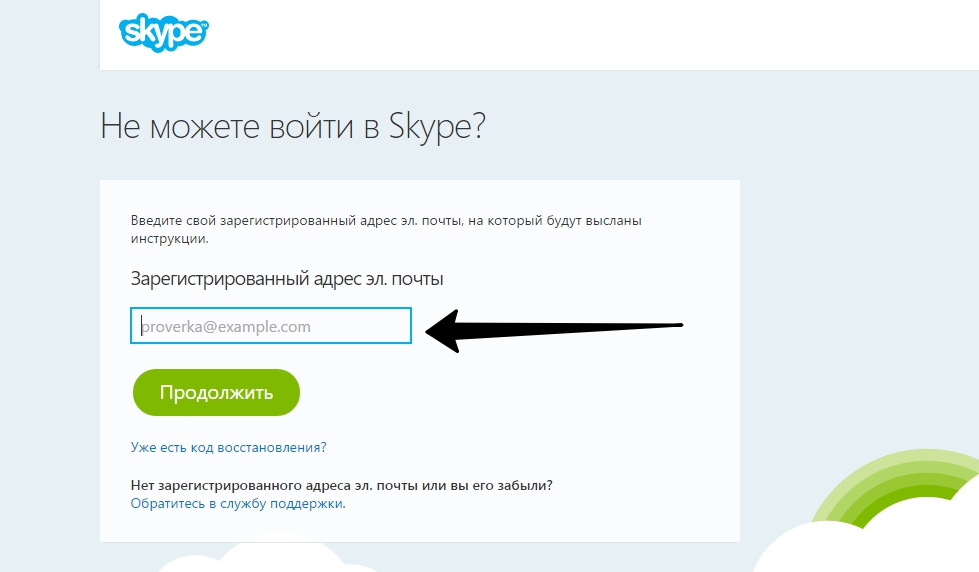
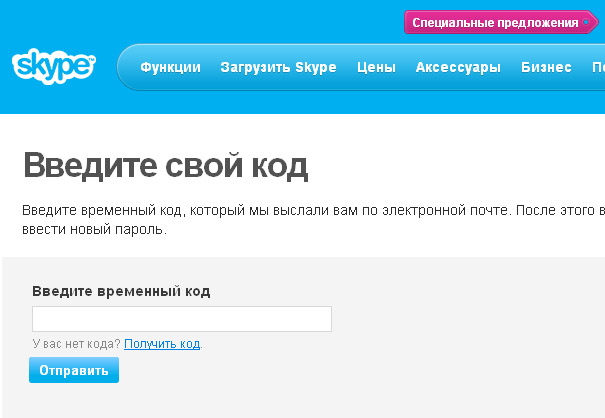
It is important to remember that the sent code must be used within six hours, otherwise it will lose its relevance. After that, the user will be offered two lines that fully answer the question - how to change the password in Skype. You need to come up with a new one and enter it into the system twice.
How to recover login in Skype
You can do this immediately after gaining access to Skype. It will be visible next to the user's avatar. If a person wants to replace him, then he will need:
- Click on the "Skype" menu.
- Select "Personal data" - "edit my data".
- In a new window, click on the login that is used in the system.
- Write new. Click to save.